Introduction
Alt store is a platform revolution that has been designed to provide a unique experience for iOS users which allows them to install unlimited apps from the apps store. ALT store has been developed for users who are willing to install apps that are expensive and have in-app purchases and want the free version of apps. In this blog we will explore how can we sideload iOS apps using Alt Store.
Also Read
How to Install IPA File on iPhone/iPad
Installing Alt Store:
- Download Alt Store from the Official Website: Start your journey by visiting the Alt Store website. Choose the version compatible with your operating system—Alt Server for Windows or Mac—and initiate the installation process.
- Connect Your iOS Device: Ensure your iPhone/iPad is connected to your computer using a USB cable, establishing a seamless connection between your device and Alt Server.
- Launch Alt Server: Open Alt Server on your computer; on Windows, locate it in the system tray, and on Mac, find it in the menu bar.
- Install Alt Store on Your Device: Click on the Alt Server icon and select your iOS device from the list. Input your Apple ID credentials when prompted, allowing Alt Store to generate an app-specific password for the installation.
- Trust the Developer: On your iOS device, navigate to Settings > General > Device Management. Locate the profile associated with your Apple ID and trust it.
- Open Alt Store on Your Device: Access the Alt Store app on your iOS device, signaling the successful installation process.
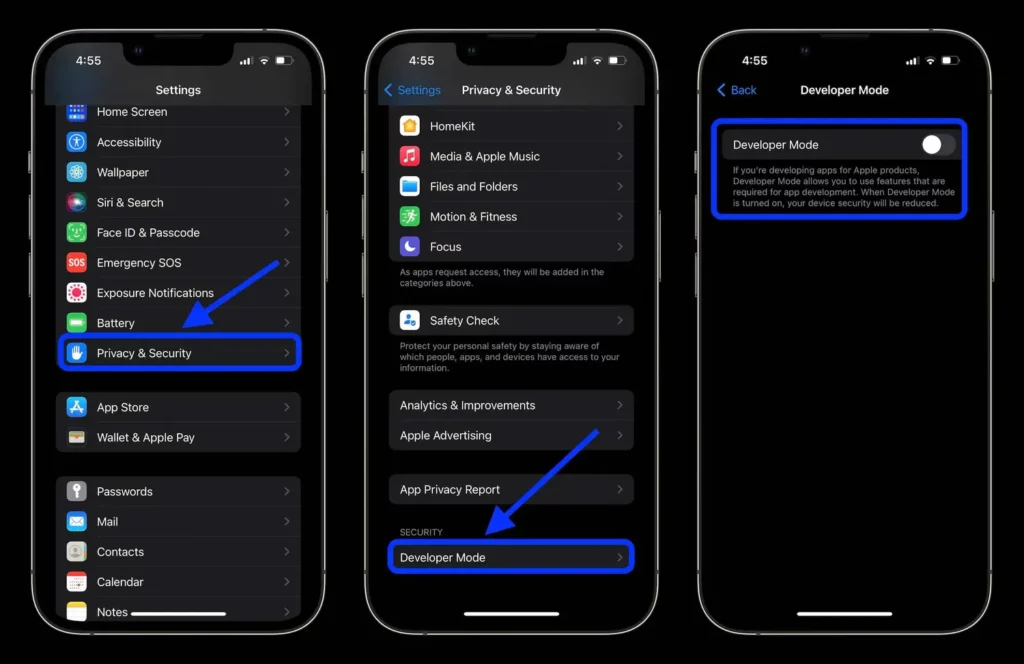
How to install Alt Store on your Macintosh (mac computer)
- Download Alt Server on your mac (require macOS 11 or later)
- Copy Alt Server app to /Application directory on your mac.
- Open Alt Server app
- Connect your iOS device and make sure it is unlocked, Trust the device if a prompt appears.
- Enable Wi-Fi Sync on your device.
- (macOS 10.14 Mojave or Earlier Open iTunes, then enable “Sync with this iPhone/iPad over Wi-Fi” for your device.)
- (macOS 10.15 Catalina or Later) Open Finder, then enable “Show this iPhone/iPad when on Wi-Fi” for your device.
- Install Alt Server then choose an iPhone/iPad device.
- Login your apple id this will allow Alt Server to authenticate with Apple and configure your account to support sideloading apps.
- After installation Alt Server notification will appear on your mac saying Alt server successfully install on your device
- On your iOS device, go to Settings -> General -> Profiles & Device Management. Tap “Trust [Your Apple ID],” then tap “Trust” again to confirm.
- For iOS 16 Users, you need to enable Developer Mode on your device by going to Settings -> Privacy and Security -> Developer Mode.

Installing Apps IPA Files:
- Download IPA Files: Acquire the IPA file of the desired app from reputable sources or directly from developers. Ensure the legitimacy of the source to maintain the security of your device.
- Share the IPA File with Alt Store: Employ various methods such as email, cloud storage, or file-sharing apps to share the IPA file with Alt Store.
- Open the IPA File in Alt Store: Tap on the IPA file within the chosen file-sharing method. Alt Store will open and prompt you to install the app, simplifying the process.
- Install the App: Upon opening the IPA file, tap “Install” when prompted. Alt Store will take care of the installation, making the process user-friendly and efficient.
- Trust the App: Post-installation, navigate to Settings > General > Device Management on your iOS device. Identify the profile associated with the app and establish trust, ensuring smooth functionality.
- Find latest games and apps on apkandipa.com.
Optimizing Your Alt Store Experience
Alt Store operates on app-specific passwords, utilizing a secure approach to sideload apps onto your iOS device (iPhone/iPad/iPod). Keep in mind that apps installed through Alt Store may require reinstallation every seven days due to Apple’s app signing limitations. To extend this duration, consider installing Alt Store’s “Alt Daemon,” enabling apps to be resigned directly on your device.
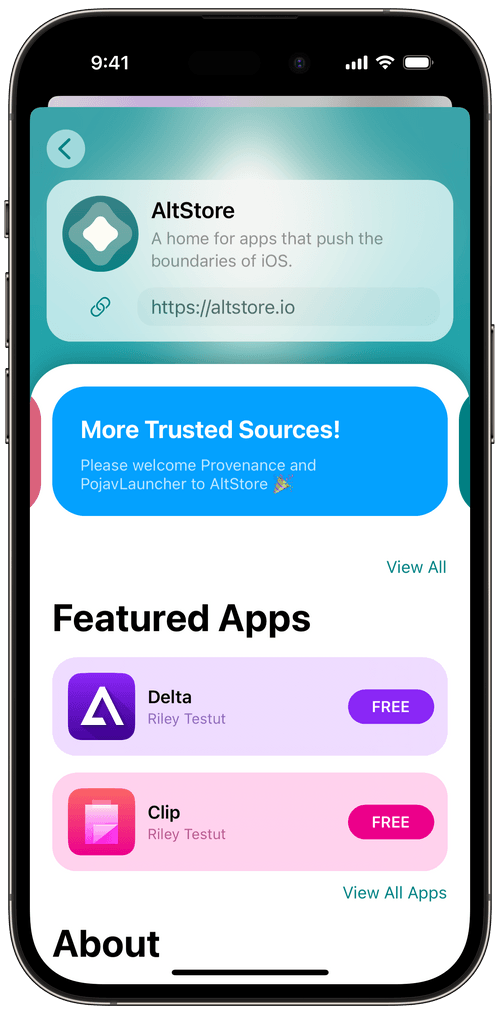
Conclusion on Sideload iOS apps Using Alt Store
Alt Store is a powerful platform that provides iOS users with a unique experience that allows them to access and install a wide range of apps that are not available on the official App Store. With its user-friendly interface and powerful features, Alt Store is quickly becoming one of the most popular platforms for iOS users who want to explore new apps and features on their devices.
FAQs
- Is an Apple ID necessary for the process?
Yes, apple id is required for the process. - Make sure iTunes and/or iCloud are running while using Alt Server? ANS (YES)
- Is Trusting the device is necessary? ANS (YES)
- Where do I find the latest IPA and APK Files?
ANS: We provide latest IPA and APK file on apkandipa.com.