In this blog we will explore, How to Install IPA File on iPhone/iPad. IPA file is the specific format on iOS devices that can be stored in iOS apps. The IPA file can only be installed on iOS devices. There are many sorts of iOS apps on the App Store for iPad and iPhone users to download, sometimes that is possible the apps you want are not in it due to strict restrictions. When you see there was a strict restriction from the app store then you may have to look for a third party to download those apps that you want. To install and run these third-party apps on your iPad or iPhone, first, you need to learn the following process.
- How can we upload IPA files online?
- How can we install the IPA file on iOS devices?
- The common issues on IPA files due to (upload and installation)
Uploading IPA files online
Uploading IPA files is not only for app developers, but anyone also who likes to download their iOS apps online has the right to download it. If you have any IPA files and want to share them with your friends to install the app for trying, you can upload them IPA files online. When your uploading process is complete, then link the iOS app for installation. When the iOS app is generated then will share the link with everyone for installing the IPA file on iPads/iPhones. Then open the link on your iPad/iPhone and start to install the IPA file.
Download IPA file.
STEP ONE:
When you open the link and click on the install button the windows start to install the IPA file. After the installation process, you can see the icon those Color is grey will be shown on the home screen as you see in the picture. Wait until the installation process is completed and tap on the icon for installation manually it takes some time.

STEP TWO:
When the app is completely installed, you are still not able to use the app. The app is not trusted on iOS devices. Then you need to develop the trust between the developer and the app before running the app.

STEP THREE:
After developing the trust between developer and app, then go to the home screen and tap on the general settings you will see that the developer or this IPA file is under the “Enterprise App”
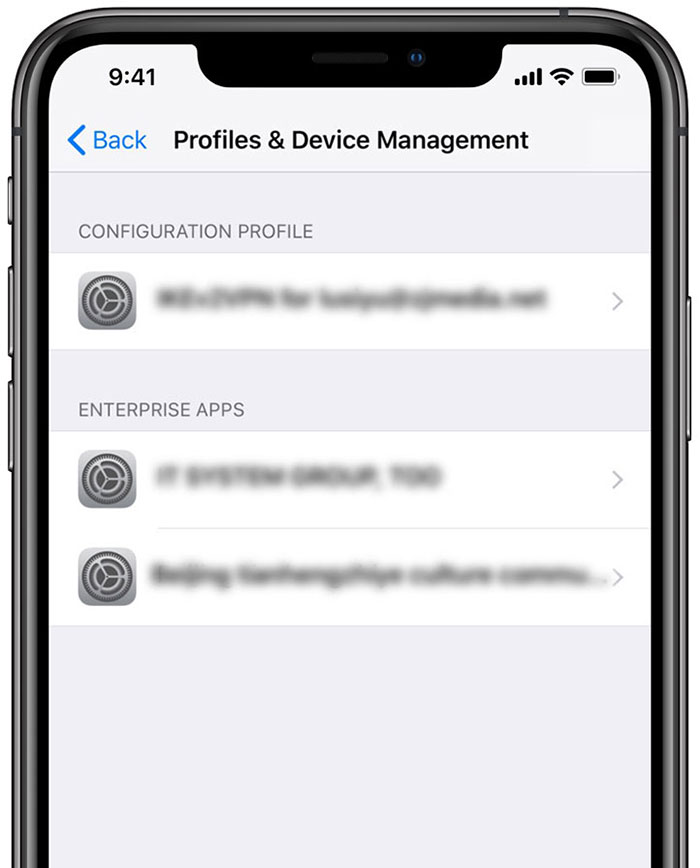
STEP FOUR:
Then tap on the Enterprise name and Trust to confirm your choice.

Step Five:
Go to the home screen and tap on icon of the app. Now you are able to have fun with app on your iPhone/iPad.
Conclusion on Install IPA File on iPhone/iPad
The process of uploading and installing of IPA file, (iOS App Store package) file is very crucial for making application available on iOS devices. You are not able to download IPA file directly, you may have to look for a third party to download for those app which you want.
The most common problems with IPA files (upload and installation)
- The cause upload file error
1 Larger file size
2 IPA files are incomplete
3 Incorrect file type
- How much time later does the link expire
7 Days
- Are there any limitations of (upload and installation)
No limitation on (upload and installation)
- Why app fails to open after installation
1 Profit was expired
2 The device version is incomplete with the app
- How can I upload an IPA file to my iOS device
iOs do not allow for direct upload of IPA files. You need to install a third-party application like Cydia Impactor or ALT Store to connect your device to a computer.